Please review the following instructions designed to help you, and your group/s, thrive!
Adult Sponsors of iLead, such as educators, coordinate iLead Transformation Tables with students and young people. The Sponsor Guide provides instructions and tips to make the experience a success for all. This guide is for use with units 1-4 and modules 1 and 2 of iChoose, iDo and iLead.
Learning to lead is not accomplished just by watching and listening, its developed through practice. The Student Facilitator Training PPT will equip you to train your students and young people on how to lead and facilitate iLead Transformation Tables with their peers.
As you begin the Transformation Tables here are some additional resources to help guide you and your students through the process.